For me, wellness has never been about chasing a certain look. It’s been about stewardship, discipline, and showing up consistently in a way that honors God and supports the life He’s called me to live. Over the years, I’ve learned that the right routines — and the right tools — remove unnecessary barriers. That includes …
Modest Activewear I’m Loving for Everyday Workouts
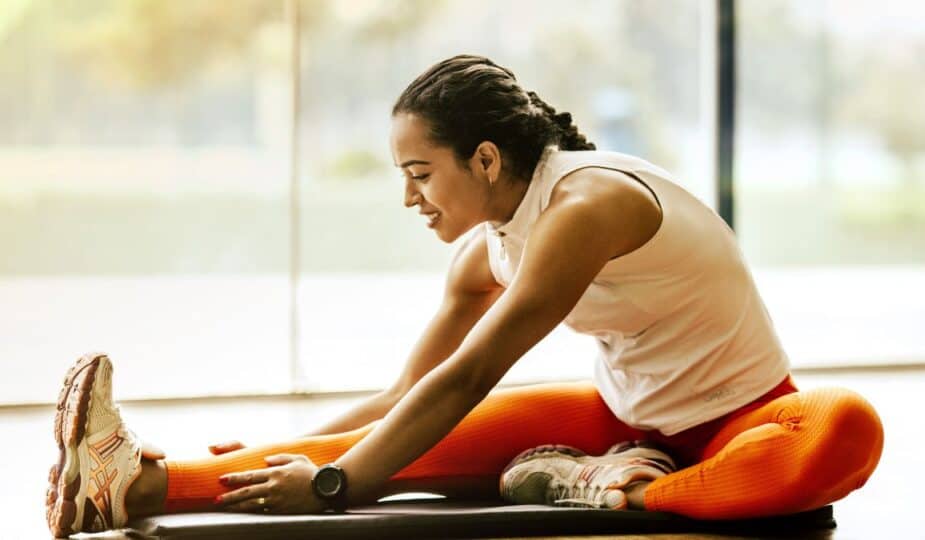

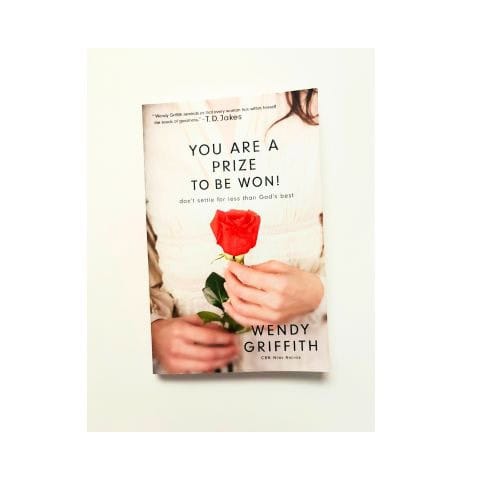




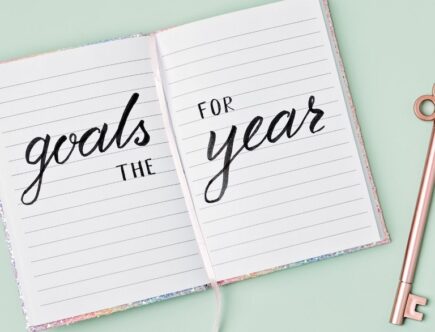
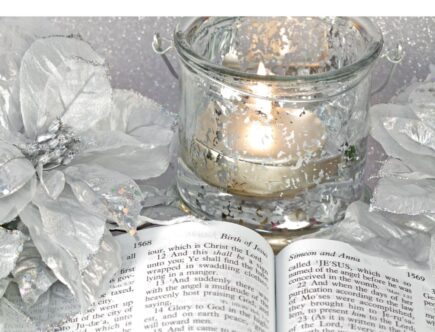





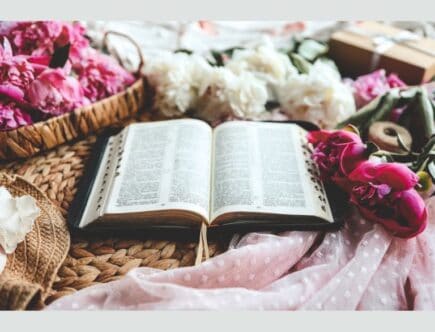


![Hello Beauties, Happy August! 👋🏽🙂
✨The month that we celebrate Friendship Day is the perfect time to remind you how incredibly important you are to God and to others, like me! Thank you for being a part of this community. You are so appreciated.🤗💛
💛🌻This summer has been much busier than I could have anticipated and I start a new job this month, so it won’t be slowing down anytime soon. What about you? How has your summer been? What do you have planned for this month?
“Let your gentle spirit [your graciousness, unselfishness, mercy, tolerance, and patience] be known to all people. The Lord is near.” - Philippians 4:5 AMP
#innerbeautycounts #christiancommunity #christianwomen #sistersinchrist
#womensupportingwomen #propelwomen #womenoffaith #womeninministry #proverbs31ministries #proverbs31women #shespeakstruth #kingdomwoman #virtuouswoman #Godsgirl #Jesusgirl
#sheislight #hertrueworth #proverbs31woman #proverbs31girl #shereadstruth #womenintheword #deeplyrooted #wellwateredwomen
#womenlivingwell #graceandgratitude #faithinspired #christianinspiration
#christianlifestyleblog #christianlifestyleblogger #aboverubiesorpearls](https://aboverubiesorpearls.com/wp-content/plugins/instagram-feed/img/placeholder.png)

