I probably have seven pages of apps on my phone if I add in the ones that are grouped together. When I thought about which ones were my favorites, it did not always turn out that they were the ones that I used the most often. In fact, one I hardly ever use. Many that I use every day — like The Weather Channel, Instagram, or Netflix — I did not include because they are already commonly used. Instead I considered which ones were the most unique and which ones would be the most beneficial, and this is what I came up with. Here are the top four apps that I think you should get, if you don’t already have:
Bible
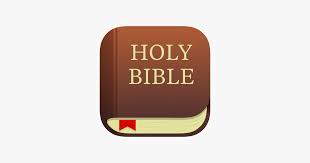
The Bible app is my favorite. What I like about the Bible app is that it includes all of the versions of the Bible. This is extremely helpful when you do not understand what one version means. Another great feature is that there are all kinds of Bible Study plans to choose from depending on what area of focus you are interested in learning about or need help with. I enjoy the verse of the day and that you can create your own image for it or for any other verse that you choose. There are many other convenient features for studying and learning God’s Word on this app.
Google Earth
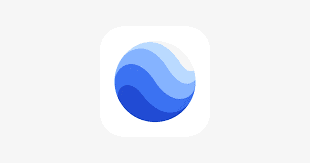
This app is a lot of fun and educational. I have used it with my students to introduce them to new places of study as it takes you on virtual trips all over the world! I love how it makes you feel like you are being picked up and orbited around the Earth to your destination. Once there, you can zoom in for an up-close tour. You can click on the photo at the bottom of the screen to go inside the destination and have a look around and learn exciting facts from the captions. You can also zoom out and get a view as it would look from space. Check out these top places to visit on Google Earth:
- The Colosseum (Rome)
- Stonehenge (United Kingdom)
- Great Barrier Reef (Australia)
- Grand Canyon (United States)
- Palace of Versailles (France)
- Mount Everest Base Camp (Nepal)
- Scott’s Hut (Antarctica)
- Bran Castle (Romania)
- Amazon Rainforest (Brazil)
- Mayan Ruins (Mexico)
- Galapagos Islands (Ecuador)
- Taj Mahal (India)
Libby
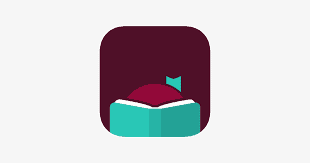
This app has been so useful, especially during the quarantine. If you have a library card, you can use this app to virtually browse the library and check out ebooks to read on your device with this app or on Kindle. If you read your book using the app, you can tap and hold down any word to see what it means. You can also check out magazines and audio books. I highly recommend this free app.
Waze
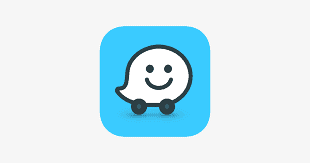
This is my favorite GPS as it gives live navigation. It gives you the shortest route possible based on current traffic conditions. It also notifies you of any hazards on the road ahead, such as potholes, objects in the road, vehicles stopped on the shoulder, or construction ahead. It even lets you know when police are ahead. A fun feature it has is that it lets you choose which navigation voice you use and has special limited ones occasionally like Morgan Freeman and Cookie Monster.
What are your favorite apps that I should check out? Please let me know in the comments below.
Happy exploring! 🙂

“So then, in everything treat others the same way you want them to treat you, for this is [the essence of] the Law and the [writings of the] Prophets.”
Jesus (Matthew 7:12 AMP)

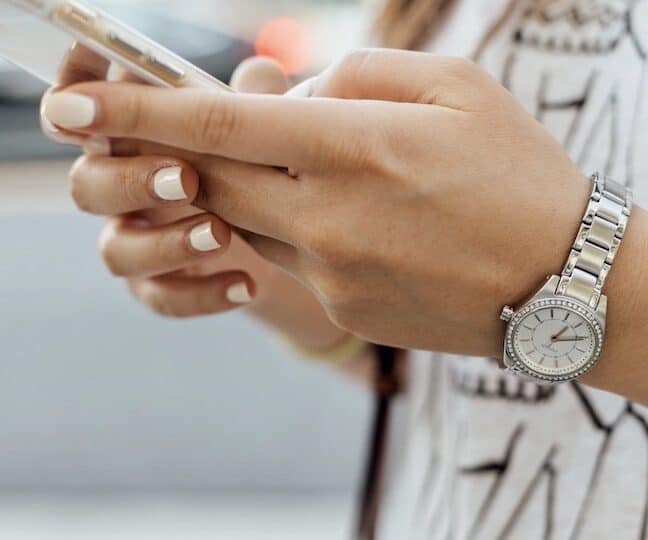
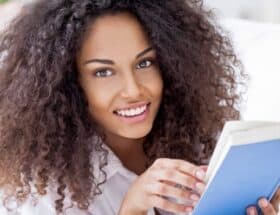



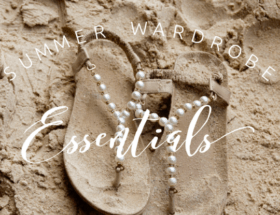






I have never heard of Google Earth! Looks so interesting!
You should try it; Google Earth is a lot of fun!
I love anyt’ing Google. They do a great job at providing apps that are flawless and seamless as you transition from a computer to say a smart device. Google Docs is amazing! Watch out Microsoft.
Google Docs is very useful, however, I do not like gmail. It does not seem as secure as my other email providers and not much support when needing to report problems. Google Earth, however, is fun.
I use waze almost everyday. Love the app!
Yes, Waze gets the job done most of the time. I use it every time I have somewhere to go even when I know the way because the one time I didn’t, the highway was closed and everyone directed to exit, and I had no idea how to get home and had to quickly try to open Waze. Not ever again.
I’ve never heard of the Libby app. This would be great to have when going on vacation.
Yes, true, good idea!
Libby sounds really cool! I’ll be checking it out!
Thank you! Yes, Libby is very convenient! 👍🏽